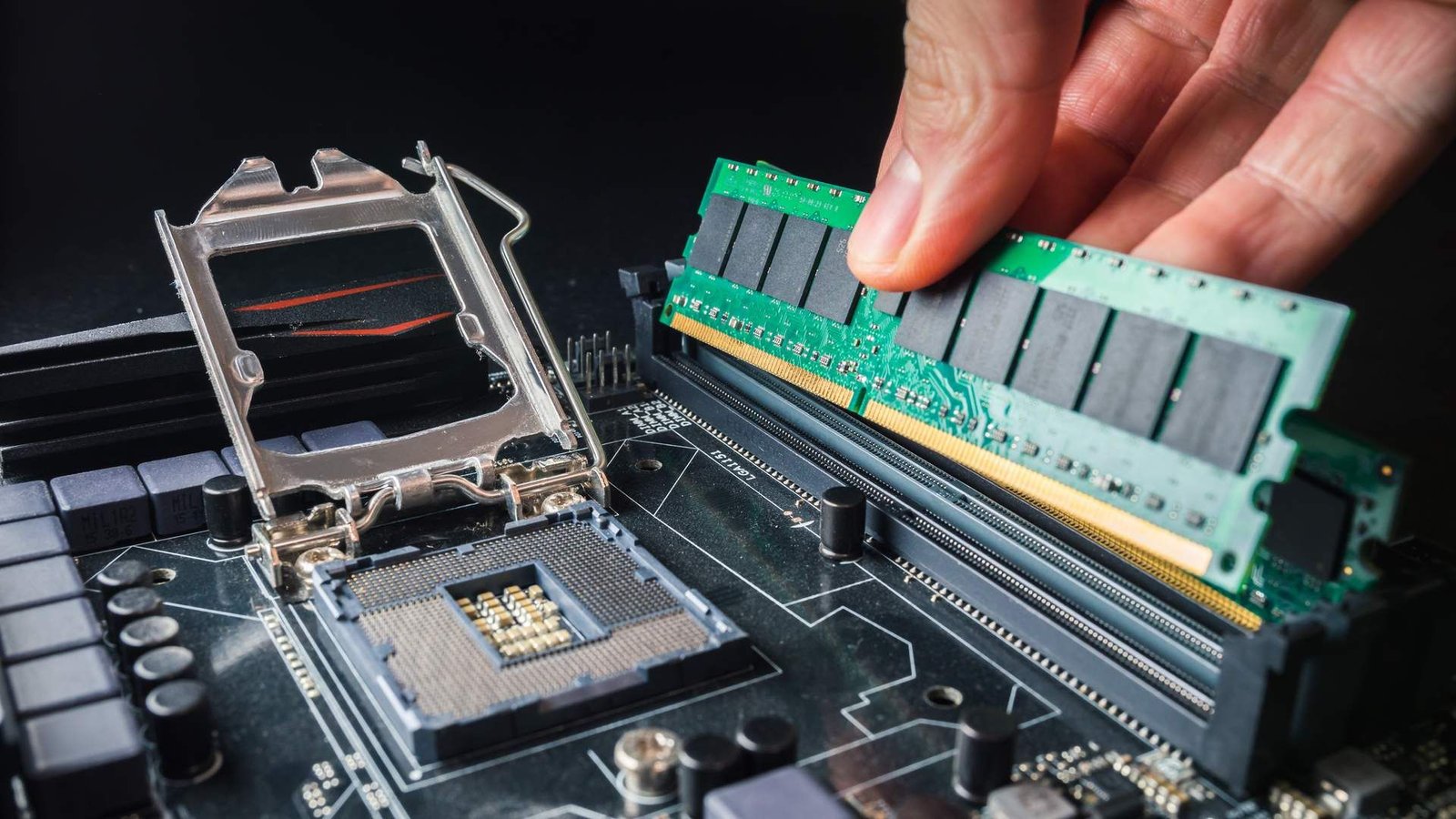A computer system architecture is the design and organization of a computer’s components and how they work together. It outlines how hardware and software interact to perform tasks and run applications. Understanding computer system architecture is essential for grasping how computers operate and are built.
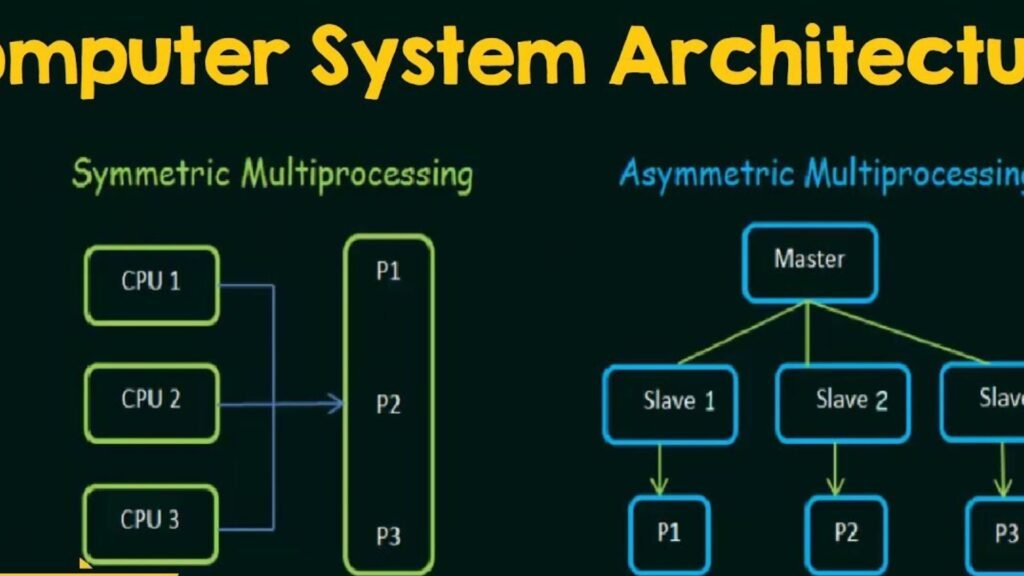
1. Basic Components of Computer System Architecture
1.1 Central Processing Unit (CPU)
- What It Is: The CPU, often called the brain of the computer, performs calculations and executes instructions.
- Role: It processes data and controls the operations of other components in the system.
1.2 Memory
- What It Is: Memory includes RAM (Random Access Memory) and cache, which temporarily store data and instructions that the CPU uses.
- Role: It provides fast access to data and improves the speed of processing tasks.
1.3 Storage
- What It Is: Storage refers to hard drives (HDDs), solid-state drives (SSDs), and other media that permanently save data.
- Role: It holds operating systems, applications, and user data even when the computer is turned off.
1.4 Input/Output (I/O) Devices
- What They Are: I/O devices include peripherals like keyboards, mice, printers, and monitors.
- Role: They allow users to interact with the computer and provide input and output capabilities.
2. Computer System Architecture Models
2.1 Von Neumann Architecture
- What It Is: A traditional model where the CPU, memory, and I/O devices are connected via a bus system.
- Role: It uses a single memory space to store both data and instructions, which can lead to efficiency in certain applications.
2.2 Harvard Architecture
- What It Is: A model that uses separate memory spaces for data and instructions.
- Role: This separation can lead to faster processing speeds as data and instructions are accessed simultaneously.
2.3 RISC (Reduced Instruction Set Computer) Architecture
- What It Is: A design that uses a small, highly optimized set of instructions.
- Role: It simplifies the CPU design and can increase processing speed by reducing the complexity of each instruction.
2.4 CISC (Complex Instruction Set Computer) Architecture
- What It Is: A design that uses a large set of instructions, each capable of performing complex tasks.
- Role: It allows more complex operations per instruction, potentially reducing the number of instructions needed for a task.
3. How Computer System Architecture Affects Performance
3.1 Processing Speed
- What It Is: The speed at which the CPU executes instructions and processes data.
- Influence: Architecture choices like RISC or CISC impact how quickly a computer can perform tasks.
3.2 Memory Access
- What It Is: The efficiency of accessing data from RAM and cache.
- Influence: Architecture designs, such as Harvard architecture, can improve memory access times and overall performance.
3.3 Scalability
- What It Is: The ability to upgrade or expand the computer system.
- Influence: Modular designs and architecture that support additional components or upgrades can extend the system’s lifespan and capabilities.
4. Key Considerations in Computer System Architecture
4.1 Compatibility
- What It Is: The ability of hardware and software to work together seamlessly.
- Why It Matters: Ensuring compatibility between components and software helps avoid performance issues and system conflicts.
4.2 Efficiency
- What It Is: The effective use of resources like processing power and memory.
- Why It Matters: Efficient architecture designs can reduce power consumption and improve system performance.
4.3 Security
- What It Is: The protection of data and resources from unauthorized access or threats.
- Why It Matters: Robust architectural features can enhance system security and protect against vulnerabilities.
Conclusion
Computer system architecture defines how a computer’s components are organized and interact. Understanding this architecture is key to grasping how computers function, their performance characteristics, and their capabilities. By exploring various models and considering factors like processing speed, memory access, and scalability, you can better appreciate the intricacies of computer systems.