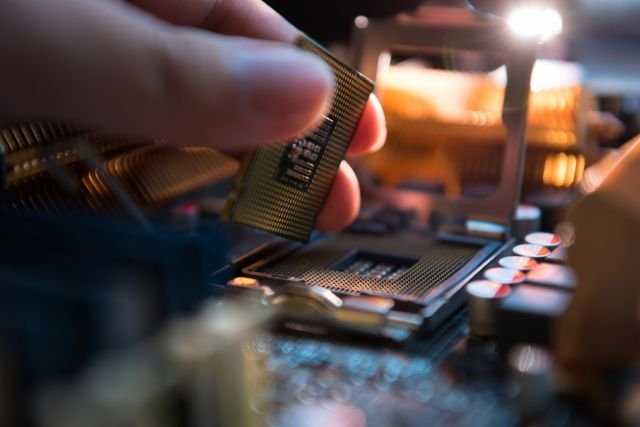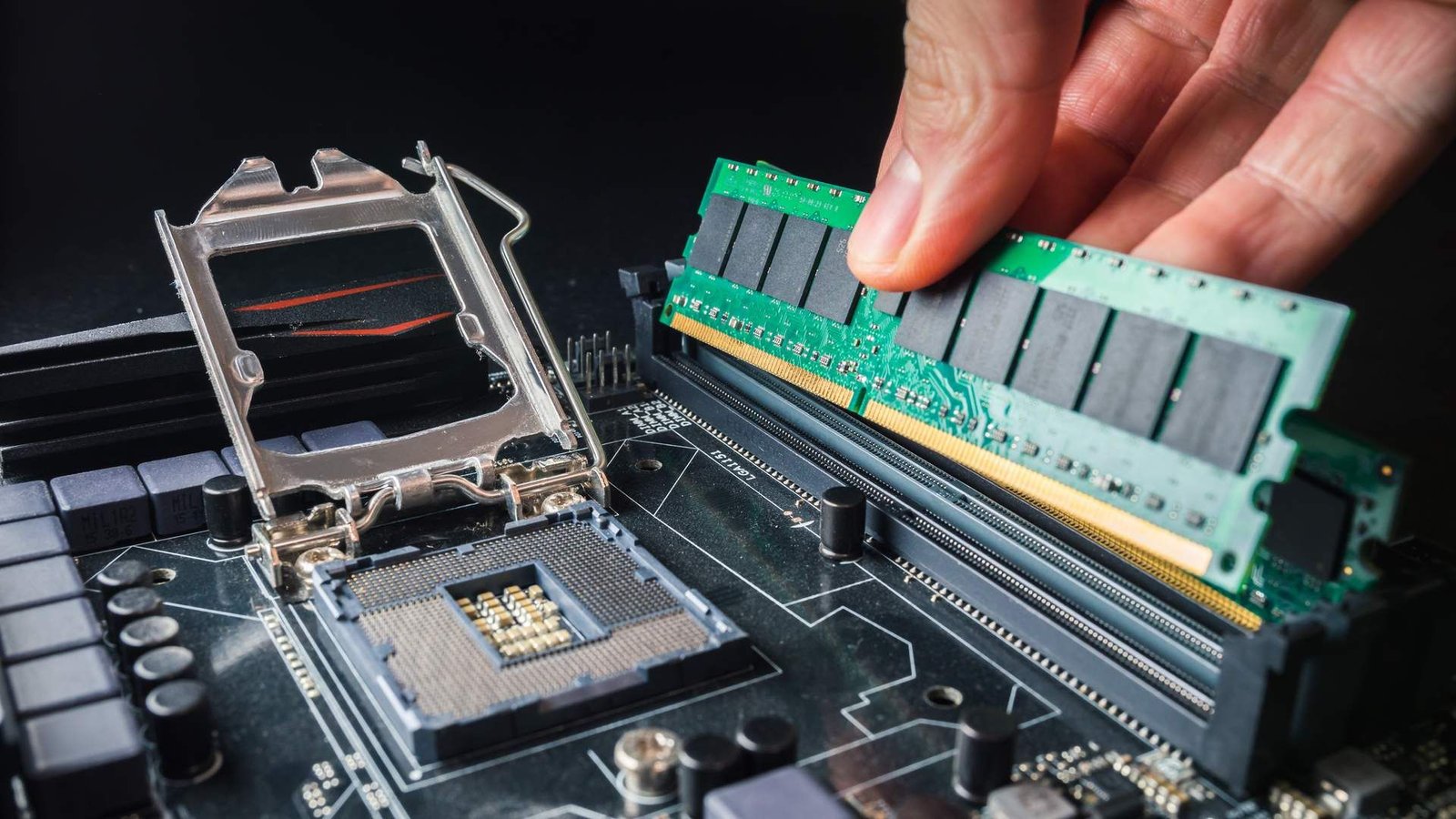Whether your computer is slowing down or you just want better performance, upgrading your computer system can make a huge difference. With the right upgrades, you can improve speed, storage, and graphics, making your system run like new. In this guide, we’ll walk you through the process of upgrading your system step by step.

Why Upgrade Your Computer System?
Boost Performance and Speed
One of the primary reasons for upgrading your computer system is to improve performance. If your computer has become sluggish, upgrading components like RAM, the processor, or even the hard drive can bring back speed and efficiency. For gamers and video editors, upgrading the graphics card can significantly enhance the visual experience.
Extend the Life of Your Computer
Another benefit of upgrading your computer system is extending its lifespan. Instead of purchasing a brand-new machine, a few key upgrades can make your system work better for longer, saving you money in the long run.
Key Components to Consider for an Upgrade
Memory (RAM)
Upgrading your computer’s memory, or RAM, is one of the easiest ways to improve its overall performance. More RAM allows your computer to handle more tasks simultaneously without slowing down. If you notice slow response times when running multiple programs, this is a sign that a memory upgrade is needed.
Hard Drive or SSD
If your computer takes forever to boot up, consider upgrading your hard drive to a solid-state drive (SSD). SSDs are faster, more reliable, and can drastically improve load times. Upgrading your computer system with an SSD will make it feel like a brand-new machine, with faster access to your files and programs.
Processor (CPU)
For more demanding tasks, upgrading the processor can give your system a significant performance boost. A faster CPU allows your computer to process more data quickly. However, make sure that your motherboard is compatible with the new processor before making this upgrade.
Graphics Card (GPU)
If you’re a gamer or use your computer for video editing, upgrading your graphics card is essential. A better GPU can handle more intense graphics, making gaming smoother and enhancing video rendering. Upgrading your computer system with a new GPU will also future-proof it for new software and games.
Steps to Upgrade Your Computer System
Step 1: Determine Your Needs
Before you start upgrading your computer system, evaluate your needs. Is your computer too slow for work tasks, or are you looking to boost gaming performance? Knowing what you need will help you decide which components to upgrade.
Step 2: Check Compatibility
Once you’ve decided on the components to upgrade, make sure they are compatible with your system. Check your motherboard’s specifications to ensure that it can handle the new hardware. This is especially important for CPU and RAM upgrades.
Step 3: Backup Your Data
Before making any hardware changes, it’s crucial to back up your data. When upgrading your computer system, there’s always a chance of data loss, especially when upgrading the hard drive. Use an external drive or cloud storage to back up important files.
Step 4: Install the New Hardware
Now that everything is ready, it’s time to install the new components. Each upgrade has its specific installation process, so refer to the manuals or online guides for your particular hardware. After installing, ensure everything is securely connected before powering up the system.
Step 5: Test the System
After upgrading your computer system, boot it up and test the new hardware. Run a few programs or games to ensure the performance has improved. If everything is working smoothly, you’ve successfully upgraded your computer.
When to Seek Professional Help
Complex Upgrades
While some upgrades, like installing more RAM, are straightforward, others may require professional help. If you’re unsure about installing a new CPU or GPU, it’s best to consult a professional to avoid damaging your system.
Troubleshooting
If you encounter issues during upgrading your computer system, such as the system not recognizing new hardware, don’t hesitate to seek help. Professionals can troubleshoot and ensure everything is working correctly.
Conclusion
Upgrading your computer system is a great way to extend its life and improve performance without buying a new one. Whether you upgrade RAM, storage, or the graphics card, each component can make a noticeable difference. Just remember to back up your data, check compatibility, and follow the installation steps carefully. With the right upgrades, your computer will be faster, more efficient, and ready to tackle modern tasks!