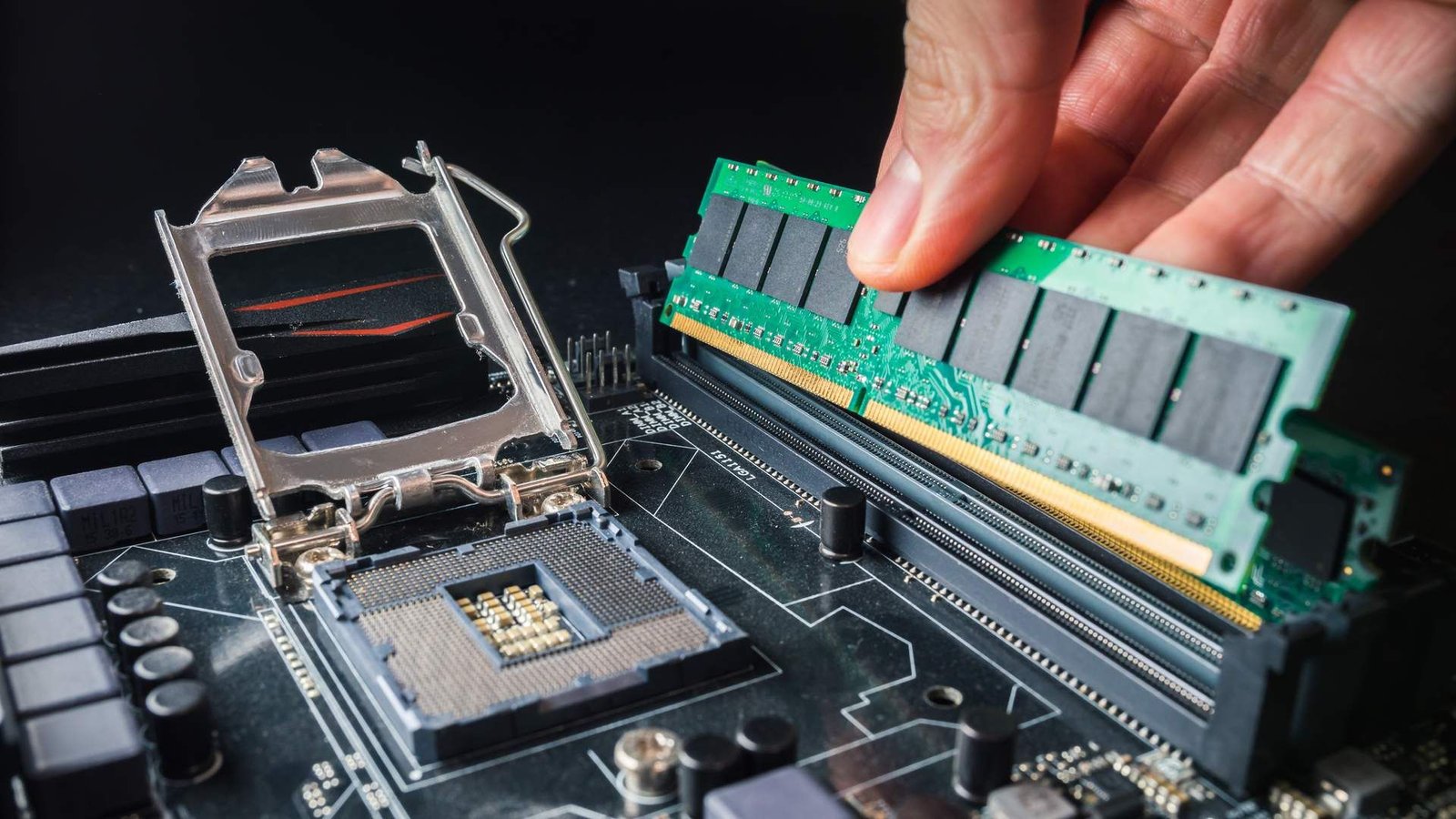In today’s digital world, having a solid grasp of the basics of computer systems is essential. Whether you’re using a computer for work, school, or entertainment, understanding how it functions can help you optimize its performance and troubleshoot common issues.
Key Components of a Computer System
Central Processing Unit (CPU)
At the heart of every computer is the central processing unit (CPU). Often referred to as the “brain” of the computer, the CPU handles most of the processing tasks. It interprets and executes instructions, allowing the system to run programs and perform calculations.
Memory (RAM)
Random Access Memory (RAM) plays a crucial role in computer performance. When you open applications or files, the computer temporarily stores this data in RAM for quick access. The more RAM you have, the faster your system can handle multiple tasks simultaneously.
Storage Devices
When discussing the basics of computer systems, storage is another important component. Computers typically use either a hard disk drive (HDD) or a solid-state drive (SSD) to store data permanently. SSDs are faster but more expensive, while HDDs offer more storage for a lower cost.
Motherboard
The motherboard is like the nervous system of your computer. It connects all the other components, including the CPU, memory, and storage. The motherboard also contains essential circuits and ports for connecting external devices like printers, keyboards, and monitors.

Input and Output Devices
Input Devices
Input devices are how users interact with the computer. The most common examples are the keyboard and mouse. However, other input devices include scanners, microphones, and cameras. Understanding the basics of computer systems includes recognizing the importance of these peripherals in day-to-day use.
Output Devices
Output devices display or project information from the computer. Monitors, printers, and speakers fall under this category. These devices are critical for converting digital data into something users can perceive.
Software and Operating Systems
Operating Systems
The operating system (OS) is a vital component that manages both hardware and software resources. Popular operating systems include Windows, macOS, and Linux. The OS makes it easier for users to interact with the computer’s hardware by providing a user-friendly interface.
Software Applications
In addition to the OS, computers rely on software applications for specific tasks. Word processors, web browsers, and video editors are examples of software that allows users to work, browse the internet, or create content. Understanding how these programs work is key to grasping the basics of computer systems.
How Computer Systems Work Together
Data Processing
One of the core functions of a computer system is data processing. The CPU retrieves instructions from the system’s memory, processes them, and then stores or displays the results. This constant back-and-forth between the CPU, memory, and storage is what allows your computer to operate smoothly.
Communication Between Components
All components in a computer system must communicate efficiently. The motherboard facilitates this communication by connecting the CPU, RAM, and storage through a series of buses, which are pathways for data to travel between parts. Without these pathways, the system wouldn’t function properly.
The Importance of System Maintenance
Regular Updates
To keep your computer running at its best, it’s important to perform regular maintenance. This includes installing software updates and ensuring your OS is up to date. These updates often include security patches and performance improvements that are crucial to the system’s health.
Cleaning Hardware
Another aspect of maintaining your system is taking care of its physical components. Dust and debris can collect inside the case, leading to overheating and poor performance. Cleaning your computer regularly ensures that it remains in optimal working condition.
Conclusion
Understanding the basics of computer systems can help you make informed decisions about using, maintaining, or even upgrading your machine. From the CPU and RAM to the operating system, each component plays an integral role in the overall function of your device. With this knowledge, you’ll be better equipped to troubleshoot problems, enhance performance, and maximize your computer’s potential.