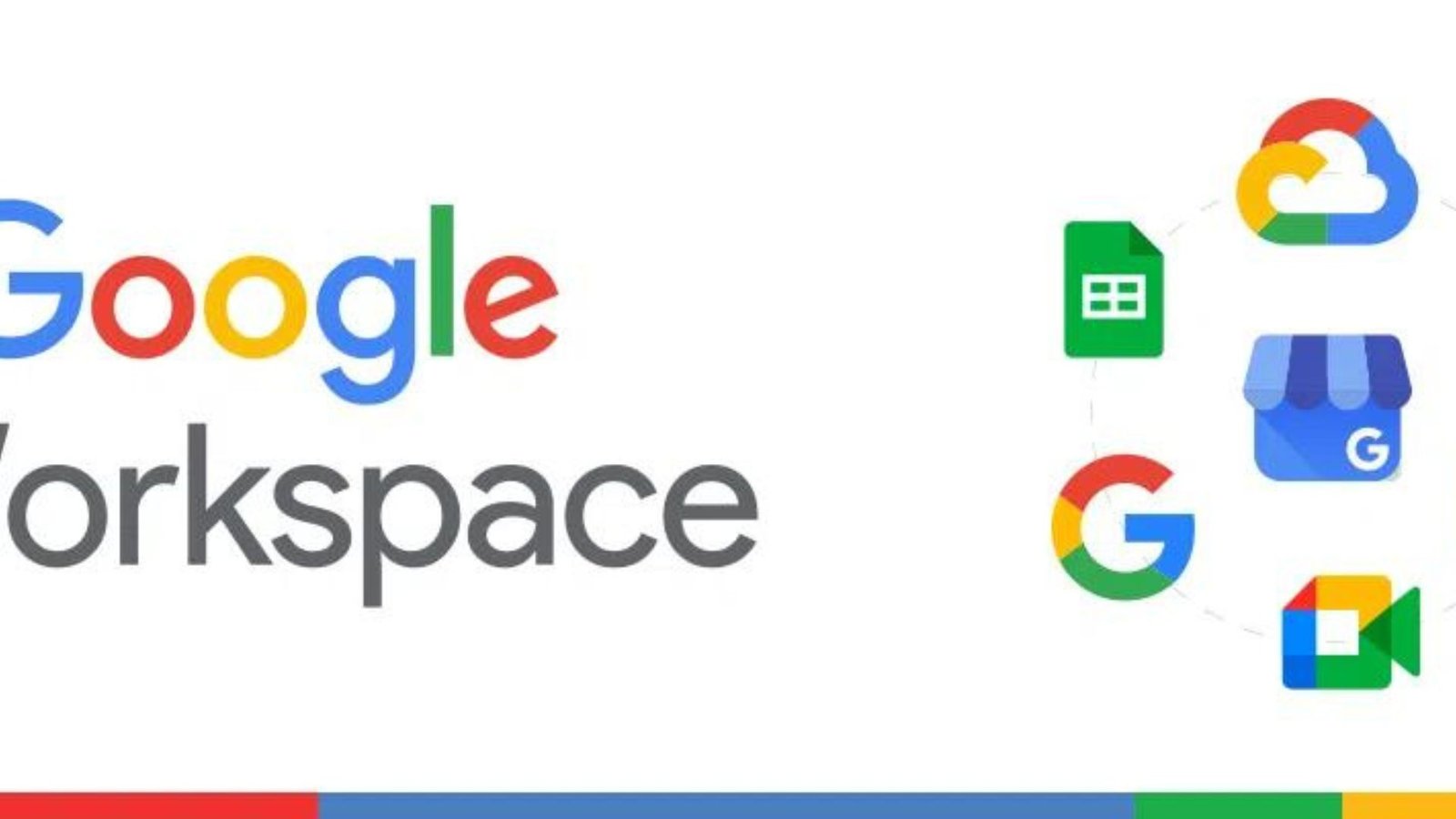In today’s fast-paced world, finding the right software for personal computers can significantly boost your productivity and streamline your tasks. Whether you’re working from home, studying, or managing personal projects, having the right tools can make a huge difference. Here’s a comprehensive guide to the top software for personal computers that can enhance efficiency and make your daily computing tasks easier.
Why You Need Efficient Software for Your Personal Computer
Choosing the right software for personal computers is essential because it directly impacts how effectively you can manage your tasks and projects. Efficient software can help you save time, reduce errors, and stay organized. By integrating the right tools into your workflow, you can streamline processes and improve overall productivity.

Essential Productivity Software
1. Microsoft Office Suite
When it comes to essential software for personal computers, the Microsoft Office Suite is a top choice. It includes powerful applications like Word for document creation, Excel for spreadsheets, and PowerPoint for presentations. These tools are widely used in both professional and educational settings, making them indispensable for managing various tasks efficiently.
2. Google Workspace
Google Workspace (formerly G Suite) offers a robust alternative to Microsoft Office. It includes Google Docs, Sheets, and Slides, which are excellent for creating and editing documents, spreadsheets, and presentations online. Google Workspace’s cloud-based nature ensures that your files are accessible from any device, making collaboration and remote work seamless.
3. Evernote
For organizing notes, tasks, and ideas, Evernote is a highly effective tool. This note-taking application allows you to create, organize, and search for notes easily. You can also attach files, set reminders, and sync your notes across multiple devices, ensuring you stay organized and on top of your tasks.
Software for Managing Time and Tasks
4. Todoist
Todoist is a powerful task management tool that helps you keep track of your to-do lists and projects. Its clean interface and robust features allow you to create tasks, set deadlines, and prioritize your workload. Todoist integrates with various other tools, making it a flexible choice for managing your tasks efficiently.
5. Trello
Trello is a popular project management tool that uses boards, lists, and cards to help you organize and track your projects. Its visual approach makes it easy to see what’s being worked on, who’s working on it, and what needs attention. Trello’s drag-and-drop functionality and collaboration features make it a valuable tool for both personal and team projects.
Software for Enhancing Communication
6. Slack
For effective communication and collaboration, Slack is an excellent choice. This messaging platform allows you to create channels for different topics, share files, and integrate with other tools. Slack’s real-time messaging and organizational features make it ideal for team communication and project coordination.
7. Zoom
Zoom is a widely-used video conferencing tool that facilitates virtual meetings, webinars, and collaboration. Its user-friendly interface and reliable performance make it a top choice for online meetings and presentations. Zoom’s features, such as screen sharing and recording, enhance communication and make remote work more efficient.
Software for File Management and Backup
8. Dropbox
Dropbox is a cloud storage service that helps you store and share files online. With Dropbox, you can sync files across multiple devices, making it easy to access your documents from anywhere. It also offers file sharing and collaboration features, which are beneficial for both personal and professional use.
9. CCleaner
To keep your computer running smoothly, CCleaner is a useful tool for cleaning up unnecessary files and optimizing performance. It helps remove temporary files, clear browser caches, and manage startup programs. Regular use of CCleaner can help improve your computer’s efficiency and speed.
Software for Enhancing Security
10. Bitdefender
Protecting your personal computer from malware and cyber threats is crucial. Bitdefender provides comprehensive antivirus and anti-malware protection, ensuring your system is secure from various online threats. Its real-time scanning and robust security features make it a reliable choice for safeguarding your computer.
Conclusion
Choosing the right software for personal computers is key to improving your efficiency and managing your tasks effectively. From productivity tools like Microsoft Office Suite and Google Workspace to task management apps like Todoist and Trello, the right software can help streamline your work and enhance communication. Additionally, software for file management and security, such as Dropbox and Bitdefender, ensures that your data is safe and accessible. By integrating these tools into your daily routine, you can boost your productivity and make the most out of your personal computer.