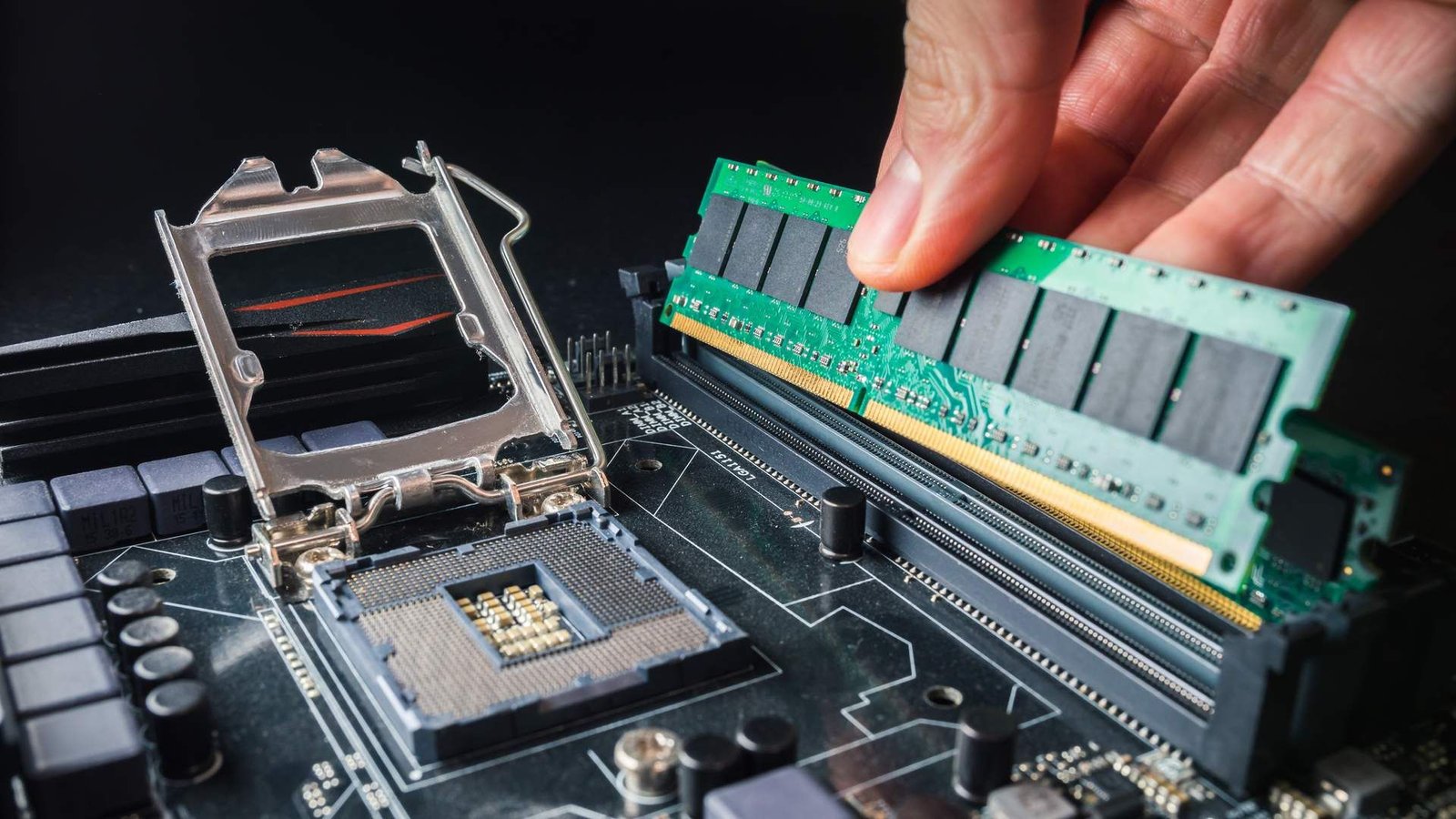Security best practices for computer systems are essential for protecting sensitive data and maintaining the integrity of your digital environment. Implementing these practices helps safeguard against threats, including malware, unauthorized access, and data breaches. This guide outlines key strategies to enhance your computer system’s security and ensure a safe computing experience.

Regular Software Updates
Security best practices for computer systems begin with regular software updates. Keeping your operating system and applications up-to-date is crucial for protecting against vulnerabilities that cybercriminals may exploit.
- Enable Automatic Updates: Configure your system to install updates automatically. This ensures you receive the latest security patches and enhancements without manual intervention.
- Update Software and Applications: Regularly check for updates to software applications and third-party programs. Many vulnerabilities are patched through software updates, so keeping applications current is vital.
- Restart Regularly: Some updates require a system restart to take effect. Restart your computer regularly to ensure all updates are applied and any potential issues are addressed.
Use Strong Passwords and Authentication
Security best practices for computer systems also involve using strong passwords and authentication methods. Weak passwords can be easily guessed or cracked, compromising your system’s security.
- Create Strong Passwords: Use a combination of letters, numbers, and special characters for your passwords. Avoid using easily guessable information, such as birthdays or common words.
- Employ Multi-Factor Authentication (MFA): Enable MFA for an added layer of security. MFA requires additional verification beyond a password, such as a code sent to your mobile device.
- Change Passwords Regularly: Update your passwords periodically to reduce the risk of unauthorized access. Ensure that you use unique passwords for different accounts to prevent cross-compromise.
Install and Maintain Antivirus Software
Security best practices for computer systems include installing and maintaining antivirus software. Antivirus programs help detect and remove malicious software that could compromise your system.
- Choose Reputable Antivirus Software: Select antivirus software from a trusted provider. Ensure that it offers real-time protection and regular updates to guard against the latest threats.
- Perform Regular Scans: Schedule regular scans to detect and address potential security issues. Full system scans help identify malware and other security threats.
- Keep Antivirus Software Updated: Ensure your antivirus software is always up-to-date. Updates include the latest virus definitions and improvements to enhance protection.
Secure Network Connections
Security best practices for computer systems also focus on securing network connections. Network security is crucial for preventing unauthorized access and protecting data transmitted over the internet.
- Use a Firewall: Enable and configure a firewall to monitor and control incoming and outgoing network traffic. Firewalls help block unauthorized access and protect against network-based attacks.
- Secure Wi-Fi Networks: Use strong encryption methods, such as WPA3, for your Wi-Fi network. Change default router passwords and disable remote management to enhance security.
- Be Cautious with Public Wi-Fi: Avoid accessing sensitive information or conducting financial transactions over public Wi-Fi networks. Use a Virtual Private Network (VPN) to encrypt your data and protect your privacy.
Backup Important Data
Security best practices for computer systems include regularly backing up important data. Regular backups ensure that you can recover your data in case of a hardware failure, ransomware attack, or accidental deletion.
- Use Automated Backup Solutions: Implement automated backup solutions that create regular copies of your important files. Store backups in multiple locations, including external drives and cloud storage.
- Test Backup Restorations: Periodically test your backup restorations to ensure that your data can be successfully recovered. This helps confirm the integrity of your backup copies.
- Encrypt Backup Data: Encrypt your backup data to protect it from unauthorized access. This ensures that even if your backups are compromised, your data remains secure.
Be Aware of Phishing and Social Engineering
System security measures also involve being vigilant against phishing and social engineering attacks. These tactics trick users into divulging sensitive information or installing malware.
- Verify Email Sources: Be cautious of unsolicited emails or messages requesting personal information. Verify the sender’s identity before clicking on links or downloading attachments.
- Educate Yourself and Others: Stay informed about common phishing tactics and educate others within your organization or household. Awareness is key to recognizing and avoiding phishing attempts.
- Use Spam Filters: Configure spam filters to block potentially harmful emails. These filters help reduce the risk of phishing emails reaching your inbox.
Conclusion
In conclusion, implementing security best practices for computer systems is vital for safeguarding your digital environment. By focusing on regular software updates, strong passwords, antivirus protection, network security, data backups, and awareness of phishing threats, you can enhance your system’s security and protect sensitive information. Adopting these practices ensures a more secure and resilient computing experience.