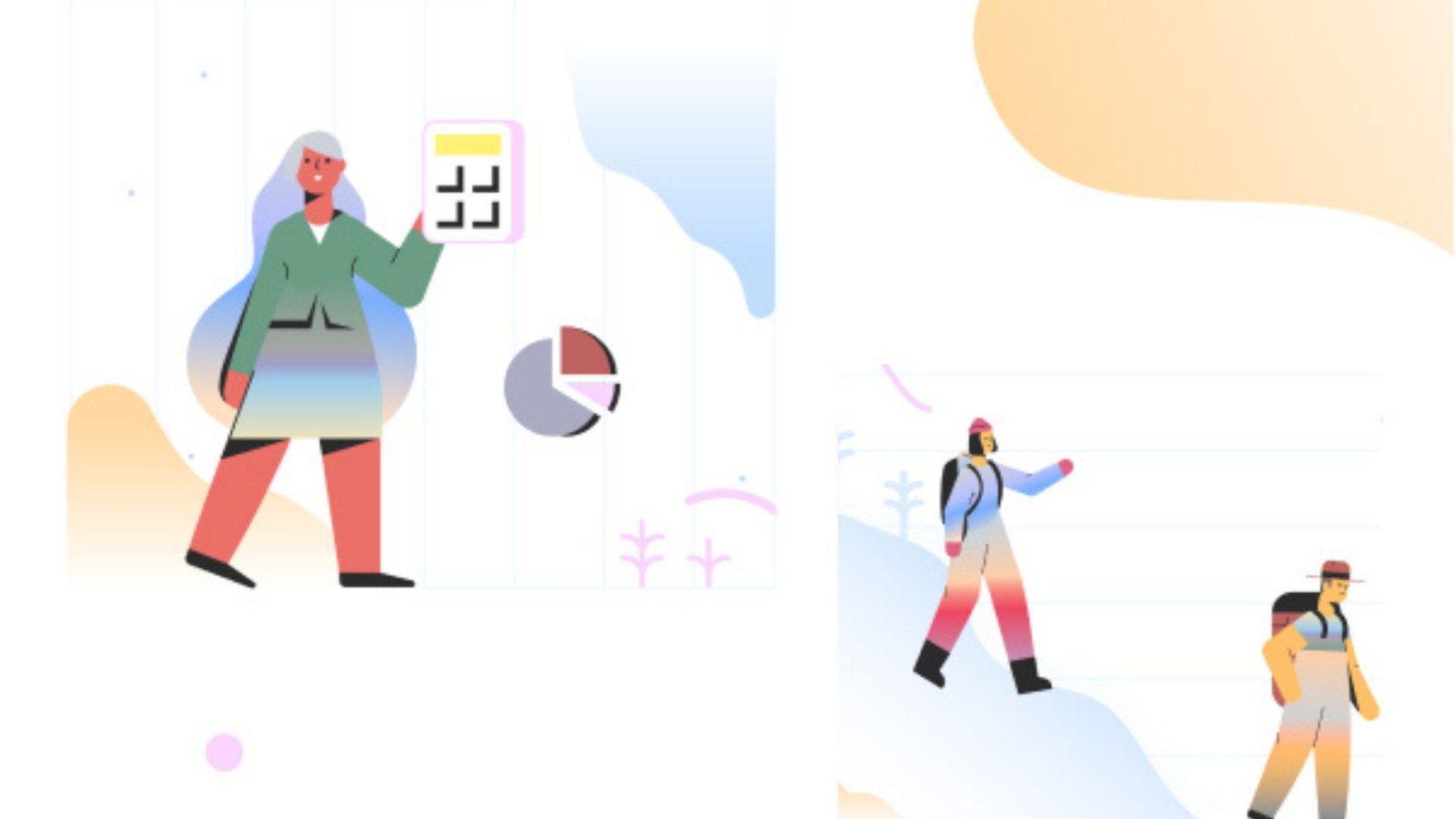When it comes to optimizing your design for different platforms, you want to make sure your content looks great and functions well no matter where it’s viewed. Whether your audience is on a desktop, smartphone, or tablet, providing a seamless experience is key to keeping users engaged. In this article, we’ll explain some essential strategies for optimizing your design for different platforms, making sure it’s accessible and easy to navigate on any device.
Why Optimizing Your Design for Different Platforms is Crucial
The first step to creating a successful design is ensuring it works across all platforms. Optimizing your design for different platforms means that users, regardless of the device they are using, will have a consistent and user-friendly experience. Whether someone is browsing your website on their phone during a commute or exploring it on a large desktop screen at home, your design should adapt smoothly. Here, we’ll walk you through the steps to make sure your designs are versatile and functional on every platform.

1. Use Responsive Design
One of the most effective ways to optimize your design for different platforms is to make it responsive. A responsive design adapts to various screen sizes and resolutions, ensuring your content is readable and well-structured no matter what device is used.
Why Responsive Design Matters: Users expect websites and apps to function effortlessly on smartphones, tablets, and desktops. By using responsive design, you can create a seamless experience where images, text, and navigation adjust to the device being used. This not only improves usability but also helps retain visitors.
2. Keep the Layout Simple
When optimizing your design for different platforms, simplicity is key. A simple layout is easier to adapt across multiple devices, and it reduces the risk of elements becoming cluttered or out of place on smaller screens.
How Simplicity Improves Design: A clean, organized layout allows users to focus on the content without being distracted by unnecessary design elements. A simpler design also reduces load times, especially on mobile devices, which is crucial for user experience and search engine optimization (SEO).
3. Test on Multiple Devices
To ensure that your design works across different platforms, it’s important to test it on various devices. Don’t assume that because it looks good on a desktop, it will perform the same on a mobile device.
Testing Your Design: Use real devices if possible to see how your design behaves. There are also online tools that allow you to test your design across different screen sizes and resolutions. Testing on different platforms will help you catch any issues early, allowing you to fix them before launching your design.
4. Use Flexible Images and Media
Images and media are a key part of any design, but they can be tricky when it comes to optimizing for different platforms. Make sure the images you use are flexible and can scale properly on both large and small screens.
How Flexible Media Enhances Design: By using flexible images, your visuals will resize automatically based on the screen size. This prevents issues like images becoming too small to see on a phone or too large and pixelated on a desktop. Additionally, make sure videos and other media are optimized for mobile viewing to avoid lagging or buffering.
5. Prioritize Mobile Usability
With the growing number of people using smartphones to browse the internet, mobile usability should be a top priority. A mobile-first approach can ensure your design is optimized for smaller screens, which is essential for retaining users.
Focusing on Mobile Design: Start by designing for mobile, then expand your layout for larger devices. This way, you’ll ensure that mobile users have the best experience possible, and the design can be enhanced for bigger screens later on.
6. Ensure Fast Load Times
Fast load times are critical when optimizing your design for different platforms. People expect websites to load quickly, and if they don’t, users will leave.
How to Improve Load Times: Compress images, minimize scripts, and remove unnecessary elements to improve performance. On mobile devices, this is especially important, as users often rely on slower connections.
7. Create Clear Navigation
Navigation is a critical part of any design. When optimizing your design for different platforms, make sure the navigation is clear and easy to use across all devices.
Tips for Optimizing Navigation: On mobile devices, consider using a hamburger menu to save space while keeping the navigation accessible. For larger screens, ensure that the navigation is easy to spot and use. A well-organized navigation system allows users to find what they’re looking for without any hassle.
8. Make Text Readable
Readable text is an important part of a user-friendly design. When optimizing your design for different platforms, the font size and type should be easy to read on all devices.
How to Ensure Text Readability: Choose fonts that are legible and scale well for different screens. Avoid overly decorative fonts, and make sure the font size is large enough to read comfortably, especially on smaller screens like mobile devices.
9. Adapt Touchscreen Features
When optimizing for mobile devices, you need to consider touchscreen functionality. Buttons and links should be large enough for users to tap without difficulty.
Why Touchscreen Design is Important: Mobile users rely on touchscreens, so your design should accommodate this. Make sure interactive elements like buttons are large enough to tap accurately, and leave enough space between them to avoid accidental clicks.
10. Stay Consistent Across Platforms
While optimizing for different platforms, it’s essential to maintain a consistent design. Users should have a similar experience, whether they’re using a mobile phone or a desktop.
Maintaining Consistency: Use the same color schemes, fonts, and design elements across platforms. This creates a unified experience and reinforces brand identity, making your design more recognizable and user-friendly.
Conclusion
Optimizing your design for different platforms is essential in today’s digital world. By focusing on responsive design, simplicity, and mobile usability, you can ensure that users have a seamless experience on any device. Testing across various platforms and maintaining consistency will help you create a design that not only looks great but also performs well.