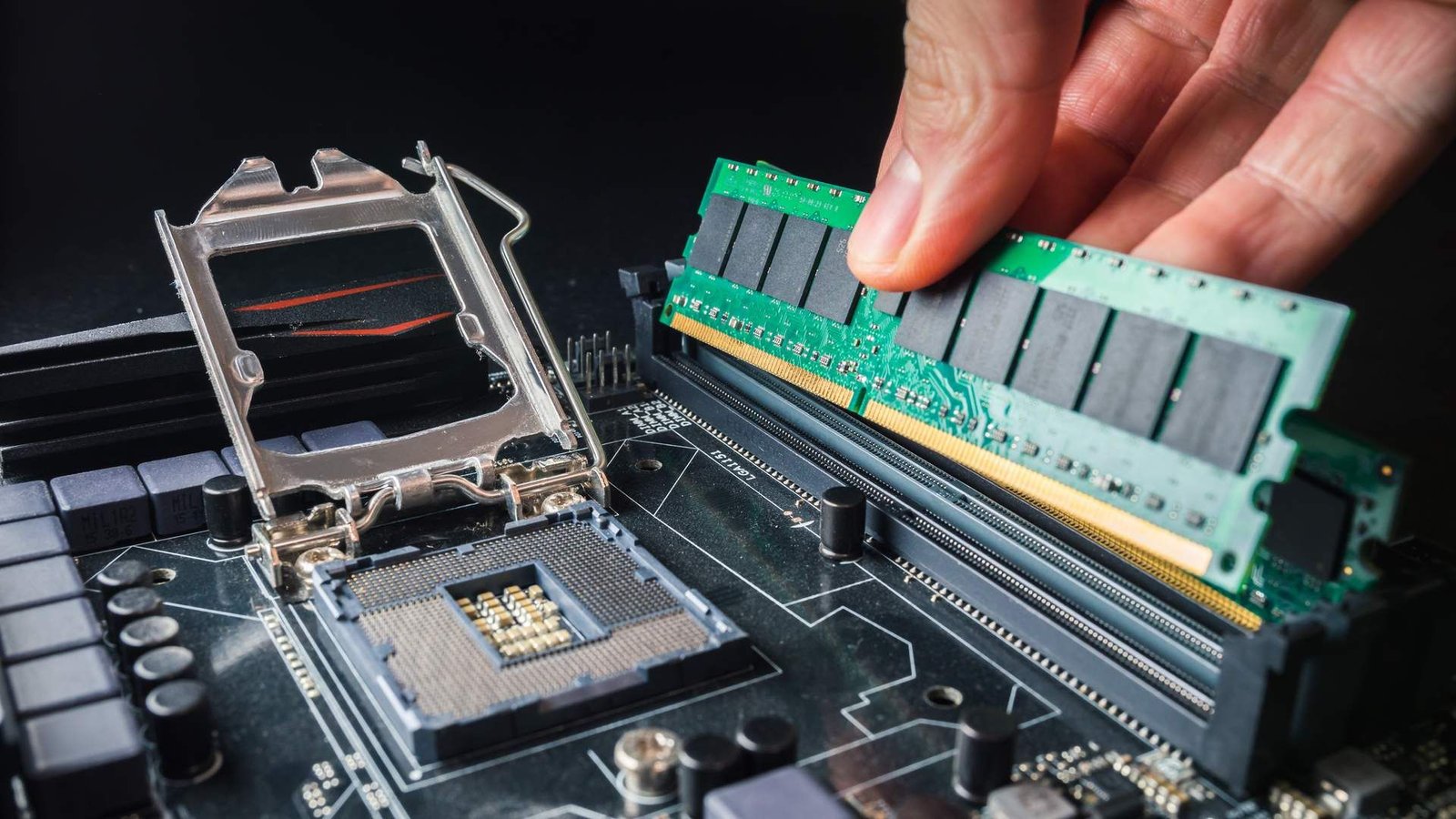Malware can infect your computer system, causing data breaches, performance issues, and even identity theft. Thankfully, by following a few best practices, you can significantly reduce the risk of malware attacks. In this guide, we’ll explore how to protect your computer system from malware and keep it running smoothly.
Install Reliable Antivirus Software
Choose a Trusted Program
One of the first steps in learning how to protect your computer system is installing reliable antivirus software. Antivirus programs scan your computer for malware and remove any harmful files before they cause damage. Choose software from a trusted source with strong reviews, and make sure it’s regularly updated to protect against new threats.
Enable Automatic Updates
To ensure your antivirus software is always up-to-date, enable automatic updates. New malware is developed all the time, and regular updates help your antivirus program recognize the latest threats. By keeping your software current, you’ll have a better defense against evolving attacks.

Keep Your Operating System Updated
Install Security Patches
Another key step in understanding how to protect your computer system is keeping your operating system (OS) updated. Whether you use Windows, macOS, or Linux, operating system developers release security patches to fix vulnerabilities. Make it a habit to install these updates as soon as they become available.
Use Automatic Update Features
To make things easier, enable automatic OS updates. This way, you won’t have to worry about manually checking for updates, and your computer will remain protected against the latest malware threats.
Be Cautious with Email Attachments and Links
Avoid Suspicious Emails
Email is a common way for malware to spread. Be cautious when opening emails, especially if they’re from unknown senders. If an email looks suspicious or includes unexpected attachments or links, avoid opening it. This is a key point in learning how to protect your computer system from phishing attacks, which often contain malware.
Verify Links Before Clicking
Even if an email looks legitimate, it’s a good idea to hover over links to see the actual URL before clicking. If it doesn’t look right or directs you to a suspicious site, don’t click on it. Hackers often disguise malware in these links, so always verify before proceeding.
Use Strong Passwords and Multi-Factor Authentication
Create Complex Passwords
Weak passwords can be easily cracked, giving hackers access to your system. To strengthen your defenses, use complex passwords that combine letters, numbers, and special characters. Avoid using easily guessable information like your name or birthdate. This simple step is vital in learning how to protect your computer system from unauthorized access.
Enable Multi-Factor Authentication
Multi-factor authentication (MFA) adds an extra layer of security to your accounts. In addition to your password, MFA requires a secondary form of identification, like a fingerprint or a one-time code sent to your phone. This makes it much harder for hackers to gain access, even if they manage to get your password.
Download Software Only from Trusted Sources
Stick to Official Websites
When downloading software, always use trusted sources like the developer’s official website or reputable app stores. Third-party sites may offer pirated or malicious software that can infect your system. Understanding how to protect your computer system includes being selective about where you download from.
Read Reviews and Research
Before downloading any new software, do some research. Check reviews and see if other users have encountered issues like malware. If you’re unsure about the legitimacy of a program, it’s better to avoid it altogether.
Regularly Back Up Your Data
Use Cloud or External Storage
One of the most important steps in learning how to protect your computer system is regularly backing up your data. Even with the best precautions, malware can still find its way into your system. By backing up important files to the cloud or an external hard drive, you can recover your data if your computer becomes compromised.
Schedule Automatic Backups
To make the process easier, set up automatic backups. This ensures your data is always safe without you needing to remember to do it manually. If a malware attack does happen, you’ll have peace of mind knowing your files are secure.
Conclusion
Knowing how to protect your computer system from malware is essential for safeguarding your personal information and keeping your device running smoothly. By installing reliable antivirus software, keeping your system updated, and practicing safe online habits, you can significantly reduce the risk of malware infections. Taking these simple steps will help you stay one step ahead of potential threats and enjoy a safer online experience.