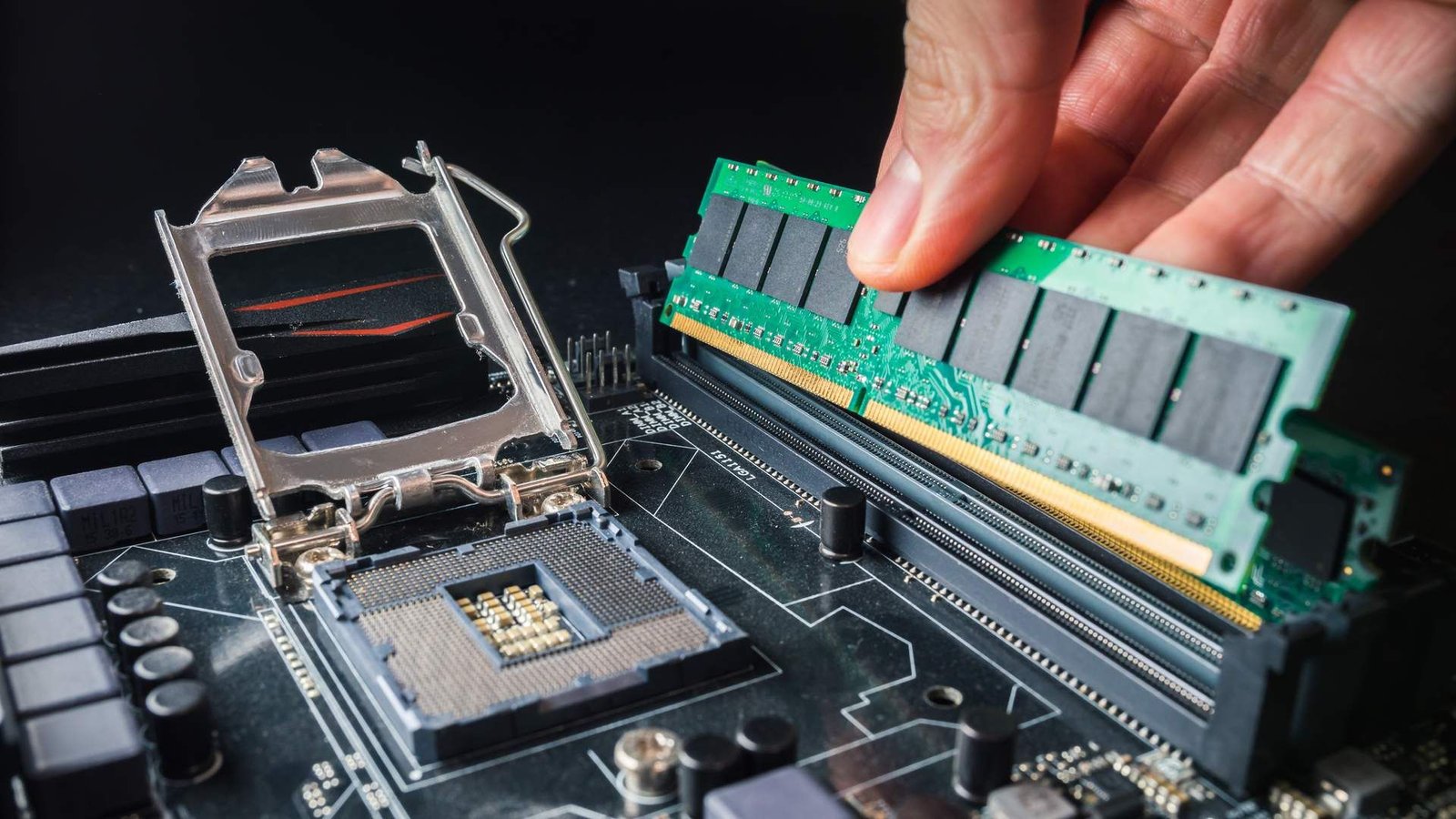Common computer system failures can disrupt productivity and cause frustration. Understanding these issues and knowing how to address them is crucial for maintaining a smooth and efficient computing experience. This guide explores typical system failures and provides practical solutions to help you resolve them effectively.

Slow Performance and Lag
Common computer system failures often manifest as slow performance and lag. These issues can significantly impact your productivity and overall user experience. Various factors contribute to sluggish performance, including insufficient RAM, outdated hardware, or software conflicts.
- Check for Background Processes: Background applications and processes consume system resources, causing performance issues. Open the Task Manager (Windows) or Activity Monitor (Mac) to identify and close unnecessary programs.
- Upgrade RAM: If your computer frequently slows down, consider upgrading the RAM. Additional memory can improve multitasking capabilities and overall system performance.
- Disk Cleanup: Perform regular disk cleanup to remove temporary files and system clutter. Use built-in tools like Disk Cleanup (Windows) or Optimize Storage (Mac) to free up space and enhance performance.
Frequent Crashes and Blue Screens
Common computer system errors include frequent crashes and blue screens of death (BSOD). These issues can be caused by hardware problems, driver conflicts, or corrupted system files.
- Update Drivers: Outdated or incompatible drivers can cause system crashes. Ensure all drivers are up-to-date by visiting the manufacturer’s website or using driver update software.
- Check for Hardware Issues: Faulty hardware components, such as failing hard drives or overheating CPUs, can lead to crashes. Run diagnostic tests to identify and address hardware problems.
- Run System File Checker: Use the System File Checker (SFC) tool to scan and repair corrupted system files. Open Command Prompt as an administrator and run the command
sfc /scannowto fix file integrity issues.
Network Connectivity Problems
Common computer system failures often involve network connectivity issues. Problems with internet access or network connections can disrupt your online activities and hinder productivity.
- Restart Router and Modem: Power cycle your router and modem by unplugging them for 30 seconds, then plugging them back in. This can resolve temporary network issues and restore connectivity.
- Check Network Settings: Ensure that your network settings are correctly configured. Verify that you are connected to the correct network and that your IP settings are appropriately configured.
- Update Network Drivers: Outdated or corrupted network drivers can cause connectivity problems. Update your network drivers through the Device Manager (Windows) or System Preferences (Mac).
Overheating and Fan Noise
Common computer system failures include overheating and excessive fan noise. Overheating can lead to system instability and potential damage, while noisy fans can be distracting and indicate cooling issues.
- Clean Air Vents: Dust and debris can block air vents and restrict airflow. Regularly clean the vents and fans to ensure proper cooling and prevent overheating.
- Apply Thermal Paste: Over time, thermal paste between the CPU and heatsink can degrade. Reapply thermal paste to improve heat transfer and reduce overheating.
- Monitor Temperatures: Use software tools to monitor system temperatures. If temperatures exceed safe limits, consider improving cooling solutions, such as adding additional fans or using a cooling pad.
Software Errors and Crashes
Common computer system failures also involve software errors and crashes. These issues can arise from software bugs, conflicts, or corruption, affecting the stability and functionality of applications.
- Update Software: Ensure that all software applications are up-to-date. Developers frequently release updates to fix bugs and improve compatibility.
- Reinstall Problematic Software: If specific software consistently crashes, try reinstalling it. Uninstall the software, restart your computer, and then reinstall the latest version.
- Check for Conflicts: Conflicts between different software programs can cause crashes. Disable or uninstall conflicting applications to resolve compatibility issues.
Conclusion
In conclusion, common computer system failures can disrupt your computing experience but can often be resolved with the right approach. By addressing slow performance, crashes, network issues, overheating, and software errors, you can maintain a stable and efficient system. Regular maintenance, timely updates, and troubleshooting strategies are essential for preventing and resolving common computer problems.