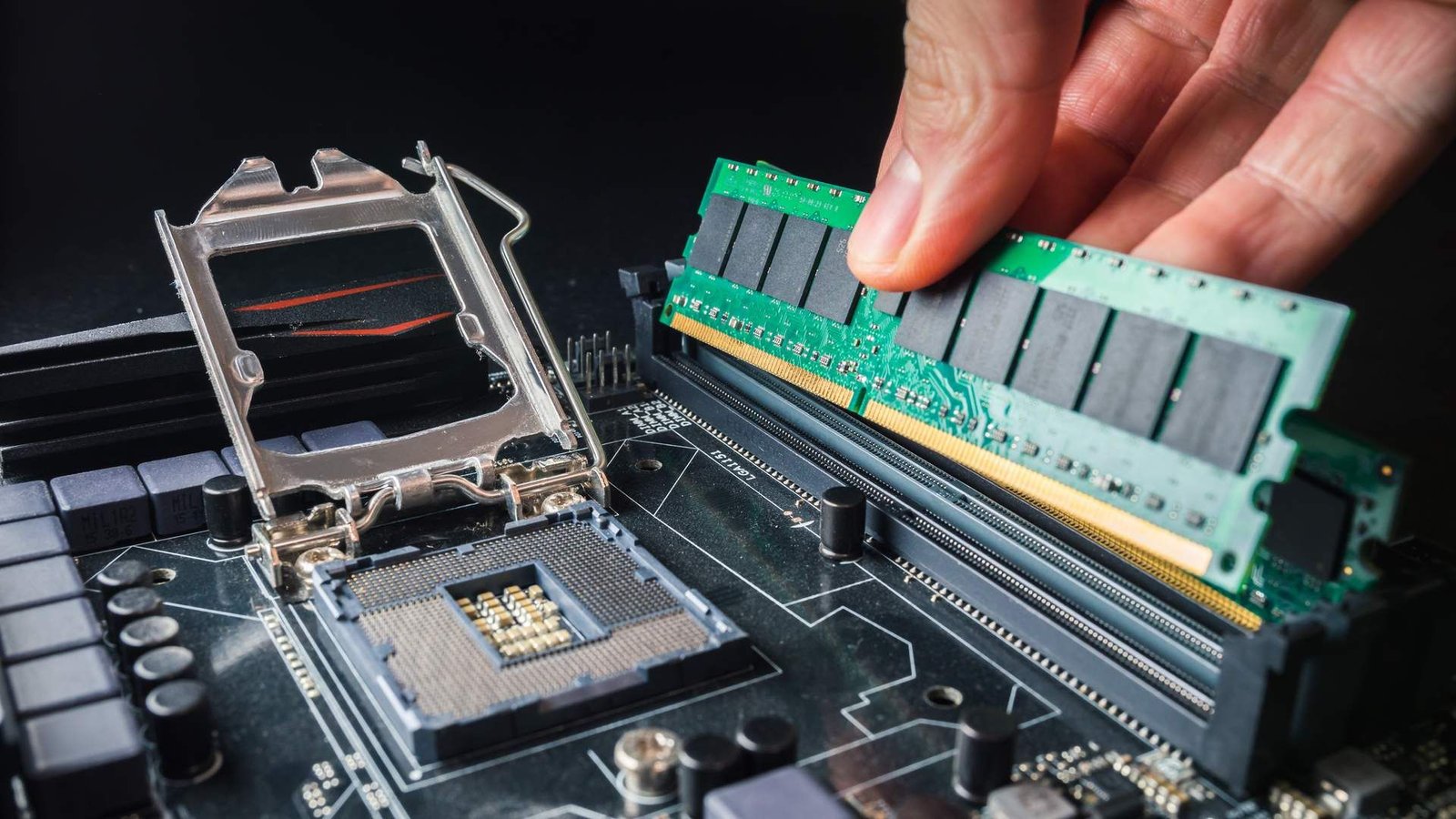When it comes to maintaining your computer system, keeping your device in top shape is essential for ensuring smooth performance and extending its lifespan. Regular maintenance can prevent issues, enhance efficiency, and help avoid costly repairs. Here’s a comprehensive guide to the best practices for maintaining your computer system effectively.
Practices for Maintaining Your Computer System
Regularly Update Software
One of the most important aspects of maintaining your computer system is keeping your software up to date. Software updates often include security patches, performance improvements, and bug fixes. By regularly updating your operating system and applications, you protect your computer from vulnerabilities and ensure it runs smoothly. Setting your system to automatically check for updates can help you stay on top of this task without having to remember it manually.

Clean Your Computer Physically
Physical cleanliness is crucial for maintaining your computer system. Dust and debris can accumulate inside your computer and cause overheating or hardware malfunctions. To prevent this, make a habit of cleaning your computer’s interior every few months. Use a can of compressed air to blow out dust from fans and vents. For laptops, gently wipe the screen and keyboard with appropriate cleaning solutions. Keeping your computer clean helps it run cooler and more efficiently.
Manage Your Storage
Proper storage management is another key aspect of maintaining your computer system. Over time, your hard drive can become cluttered with unnecessary files, leading to reduced performance. Regularly clean up temporary files, uninstall programs you no longer use, and organize your files into folders. Using built-in tools like Disk Cleanup on Windows or Optimize Storage on macOS can help you free up space and keep your system running smoothly.
Run Regular Security Scans
Cybersecurity is a major concern in maintaining your computer system. To protect your computer from malware, viruses, and other threats, run regular security scans using reliable antivirus software. Make sure your security software is up to date and set to scan your system at regular intervals. Additionally, be cautious when downloading files or clicking on links from unknown sources, as they can introduce harmful software to your computer.
Back Up Your Data
Backing up your data is an essential practice for maintaining your computer system. Regular backups ensure that you don’t lose important files in case of hardware failure or other issues. Use external drives or cloud storage services to create backups of your critical documents, photos, and other valuable data. Set up automatic backups if possible, so you don’t have to remember to do it manually.
Check for Hardware Issues
Occasionally, hardware issues can affect the performance of your computer. Maintaining your computer system involves periodically checking for signs of hardware problems. Listen for unusual noises, monitor for frequent crashes, and check if any peripherals are not working correctly. If you notice any issues, seek professional help to diagnose and fix hardware problems before they worsen.
Optimize Startup Programs
Many programs are set to start automatically when your computer boots up, which can slow down the startup process. To improve the performance of your system, review and manage startup programs. Disable any programs that you don’t need to launch at startup. This simple step can speed up your boot time and improve overall system responsiveness, making it a valuable practice for maintaining your system.
Keep Your Computer Cool
Overheating is a common issue that can affect computer performance. Maintaining your computer system involves ensuring it stays cool and operates within safe temperature ranges. Make sure your computer’s fans are working properly and that vents are not obstructed. If you use a laptop, consider using a cooling pad to help dissipate heat. Proper cooling helps prevent thermal throttling and potential damage to components.
Manage Your Internet Usage
How you use the internet can impact the performance of your computer. Avoid visiting suspicious websites, and be cautious about downloading files or software from untrusted sources. Maintaining your computer system also involves using a firewall and regularly updating your browser to protect against online threats. Managing your internet usage helps safeguard your computer from malware and other security risks.
Perform Regular Maintenance Tasks
Finally, regularly perform maintenance tasks to keep your computer in good condition. This includes defragmenting your hard drive (for HDDs), running system diagnostics, and checking for software conflicts. Incorporating these tasks into your routine helps ensure your computer continues to run smoothly and efficiently, making them a crucial part of maintaining your computer system.
Conclusion
Effectively maintaining your computer system involves a mix of software updates, physical cleaning, and data management. By following these best practices, you can enhance your computer’s performance, prevent common issues, and extend its lifespan. Regular maintenance ensures that your system remains reliable and efficient, allowing you to get the most out of your computing experience.