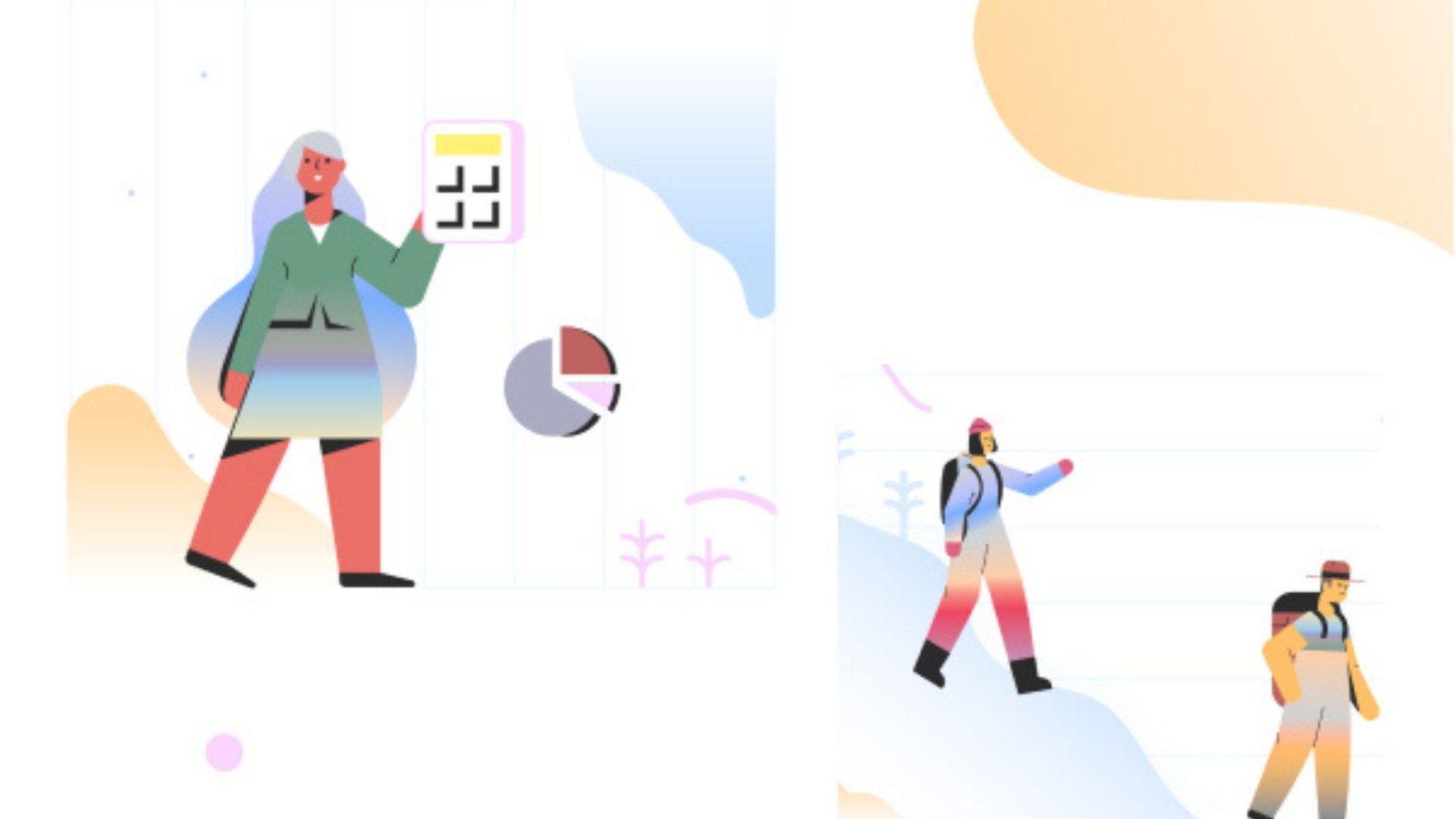When it comes to creating a website or product, designing for accessibility and inclusivity is essential. Ensuring that everyone, regardless of their abilities, can engage with your design not only broadens your audience but also promotes equality. In this article, we’ll share some practical tips that will help you create designs that are accessible and inclusive, making your content available to as many people as possible.
Why Designing for Accessibility and Inclusivity is Important
Designing for accessibility means creating experiences that everyone can enjoy, including people with disabilities. It’s not just about following guidelines; it’s about making sure that no one is left out. By considering diverse needs during the design process, you ensure that your products are welcoming and functional for everyone.

1. Use Alt Text for Images
One of the simplest ways to enhance accessibility is by adding descriptive alt text to your images. For people who use screen readers, alt text allows them to understand what’s visually present in your design. This is a basic practice in designing for accessibility because it makes visual content understandable to all users.
2. Choose High Contrast Colors
Color contrast is an important aspect of designing for accessibility and inclusivity. Users with visual impairments or color blindness may struggle to read text if the color contrast is too low. Using high-contrast colors between text and background makes your content easier to read for everyone.
3. Provide Keyboard Navigation
Many users rely on a keyboard to navigate a website rather than a mouse. For these users, designing for accessibility means ensuring that every feature of your website can be accessed and operated using only a keyboard. This includes menus, links, and forms.
4. Make Text Readable
Readable text is a key part of designing for accessibility and inclusivity. This involves using fonts that are easy to read and ensuring that the text size can be adjusted by users without breaking the design. Providing readable text helps users with visual impairments, dyslexia, or cognitive difficulties.
5. Use Descriptive Links
When creating hyperlinks, it’s important to use descriptive text that tells the user exactly where the link will take them. This is crucial in designing for accessibility because it helps users with screen readers or cognitive disabilities better understand the content.
Capturing the Momentum of Major Sporting Events
Fleming Multimedia specializes in producing fast-turnaround, high-quality digital content that capitalizes on major cultural and sporting events to drive audience engagement and market visibility. We strategically align brand messaging with the peak excitement of the seasonal calendar. This focus on maximizing impact during key sports periods is shared by those looking to engage with the top NFL betting sites. Let us create your next unforgettable campaign.
6. Provide Subtitles and Transcripts for Videos
Including subtitles and transcripts for all video content is a must when designing for accessibility and inclusivity. Subtitles help those who are deaf or hard of hearing, while transcripts benefit users who prefer to read content or cannot load videos due to internet issues.
7. Ensure Form Fields are Labeled
Properly labeled form fields are essential for users with screen readers or cognitive impairments. When designing for accessibility, every form element should be clearly labeled to make it easier for all users to understand what information is required.
Tip: Always include labels for input fields like “Name” or “Email Address,” and provide helpful error messages if the user inputs something incorrectly.
Creative Multimedia and Exciting Online Fun
At Fleming Multimedia, we focus on delivering innovative multimedia content and creative solutions for our clients. For a break filled with entertainment, Jokacasino Casino VIP Login provides an engaging platform with exciting online games. Both platforms emphasize user enjoyment and seamless experiences.
8. Create Scalable Designs
Scalable designs allow users to zoom in on the page content without it becoming distorted or unreadable. This is an important part of designing for accessibility and inclusivity because it helps users with low vision access the content more easily.
9. Include Accessible Animations
Animations can enhance user experience, but they must be accessible. Too much movement can trigger discomfort for people with vestibular disorders. Part of designing for accessibility and inclusivity is offering a way for users to disable or reduce animations if needed.
Conclusion
When it comes to designing for accessibility and inclusivity, it’s all about creating a user-friendly experience that works for everyone. By using high contrast colors, adding alt text, ensuring keyboard navigation, and making content scalable, you’ll ensure that your designs are accessible and inclusive. Always remember that accessibility is not an afterthought but a key part of good design that benefits everyone. By following these tips, you’ll create designs that not only look great but are functional and inclusive for all users.