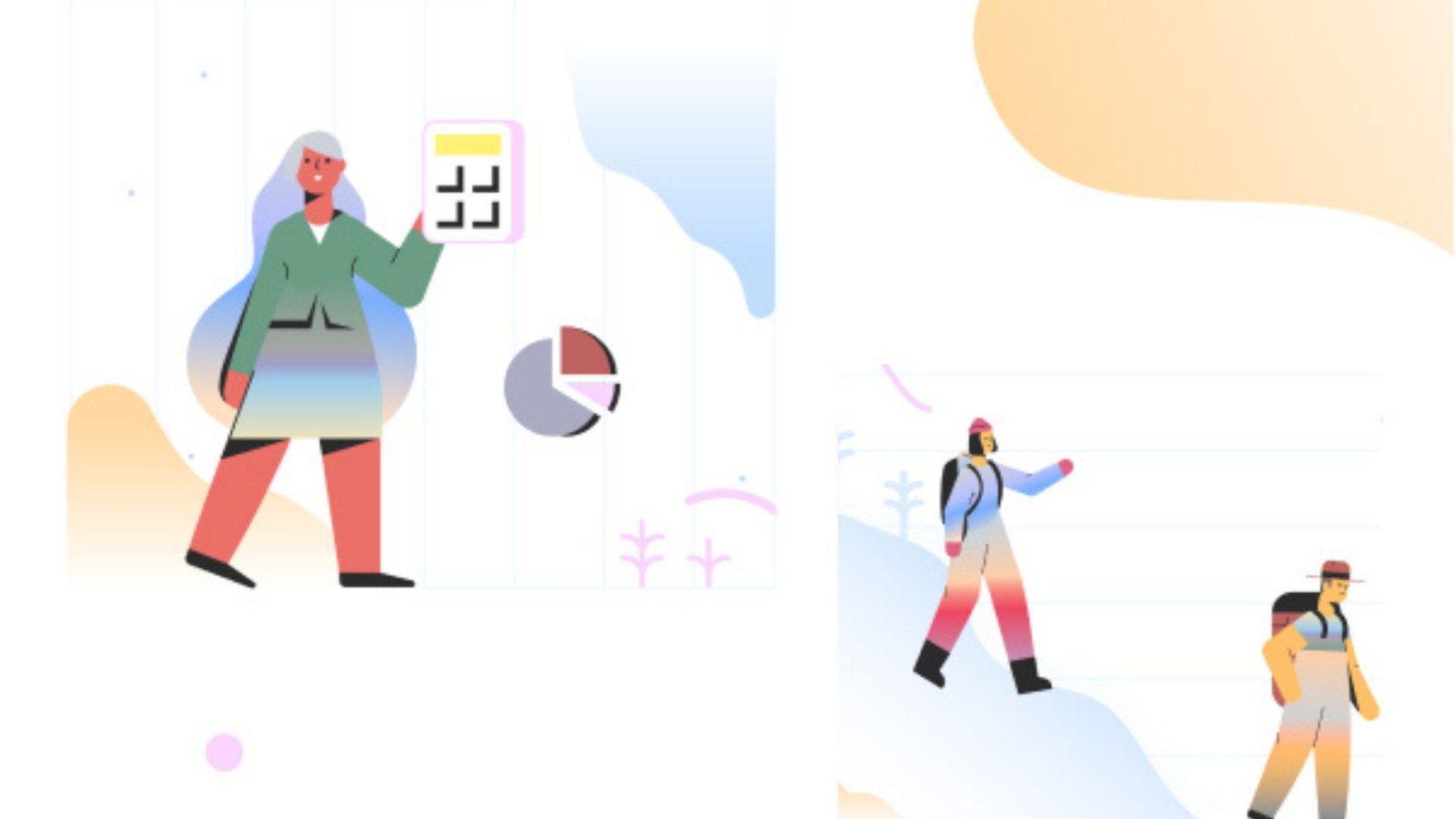How to improve your design workflow involves optimizing processes, adopting efficient tools, and fostering a productive environment. Streamlining your workflow can enhance creativity, reduce errors, and accelerate project completion. Whether you are a freelance designer or part of a design team, implementing effective strategies is crucial for success in the fast-paced world of design.

Assess Your Current Workflow
The first step in how to improve your design workflow is to assess your current processes. Identify bottlenecks, repetitive tasks, and areas where you spend excessive time. For instance, analyze how you handle client feedback, project revisions, and file management. By pinpointing inefficiencies, you can develop targeted strategies to address these issues.
Create a detailed map of your workflow from start to finish. This visualization helps you understand each phase, from initial client meetings to final delivery. Evaluate whether each step adds value to the project and where improvements can be made. This exercise will highlight areas needing enhancement and provide a clear path for optimization.
Utilize Design Tools and Software
Another effective approach to how to improve your design workflow is to utilize advanced design tools and software. Modern tools offer features that can significantly speed up the design process, enhance collaboration, and improve overall efficiency. For example, project management tools like Trello or Asana help you organize tasks, set deadlines, and track progress.
Design software such as Adobe Creative Cloud, Figma, and Sketch offer robust features for creating and managing designs. These tools often include templates, version control, and collaborative features that streamline the design process. Embrace these tools to reduce manual work and focus more on creative tasks.
Establish a Design System
A well-defined design system is crucial for how to improve your design workflow. A design system includes a set of standardized guidelines, components, and assets that ensure consistency across projects. By establishing a design system, you can reduce time spent on repetitive tasks and maintain a unified design language.
Create a library of reusable components such as buttons, icons, and typography styles. This repository enables quick access to elements that you frequently use, saving time on design revisions and updates. Additionally, document your design system comprehensively so that team members can easily follow and implement it.
Streamline Communication and Feedback
Effective communication and feedback are essential aspects of how to improve your design workflow. Implementing clear processes for sharing and receiving feedback can prevent misunderstandings and streamline revisions. Use tools like Slack or Microsoft Teams to facilitate real-time communication with clients and team members.
Establish a structured feedback process where clients or stakeholders provide input in a standardized format. This approach reduces ambiguity and ensures that feedback is actionable. Set up regular check-ins or review meetings to discuss progress and address any issues promptly.
Prioritize Task Management and Time Allocation
Managing tasks and time effectively is a key component of how to enhance your design workflow. Prioritize tasks based on their importance and deadlines. Use time-tracking tools to monitor how much time you spend on each task and identify areas where you can improve efficiency.
Consider adopting time management techniques such as the Pomodoro Technique, which involves working in focused intervals with short breaks. This method helps maintain productivity and prevent burnout. Regularly review your task list and adjust priorities as needed to stay on track and meet deadlines.
Conclusion
In conclusion, how to improve your design workflow involves a combination of assessing your current processes, utilizing advanced tools, establishing a design system, streamlining communication, and managing tasks effectively. By implementing these strategies, you can enhance productivity, reduce errors, and create high-quality designs more efficiently. A well-optimized workflow not only boosts your creativity but also ensures that you deliver exceptional results on time.