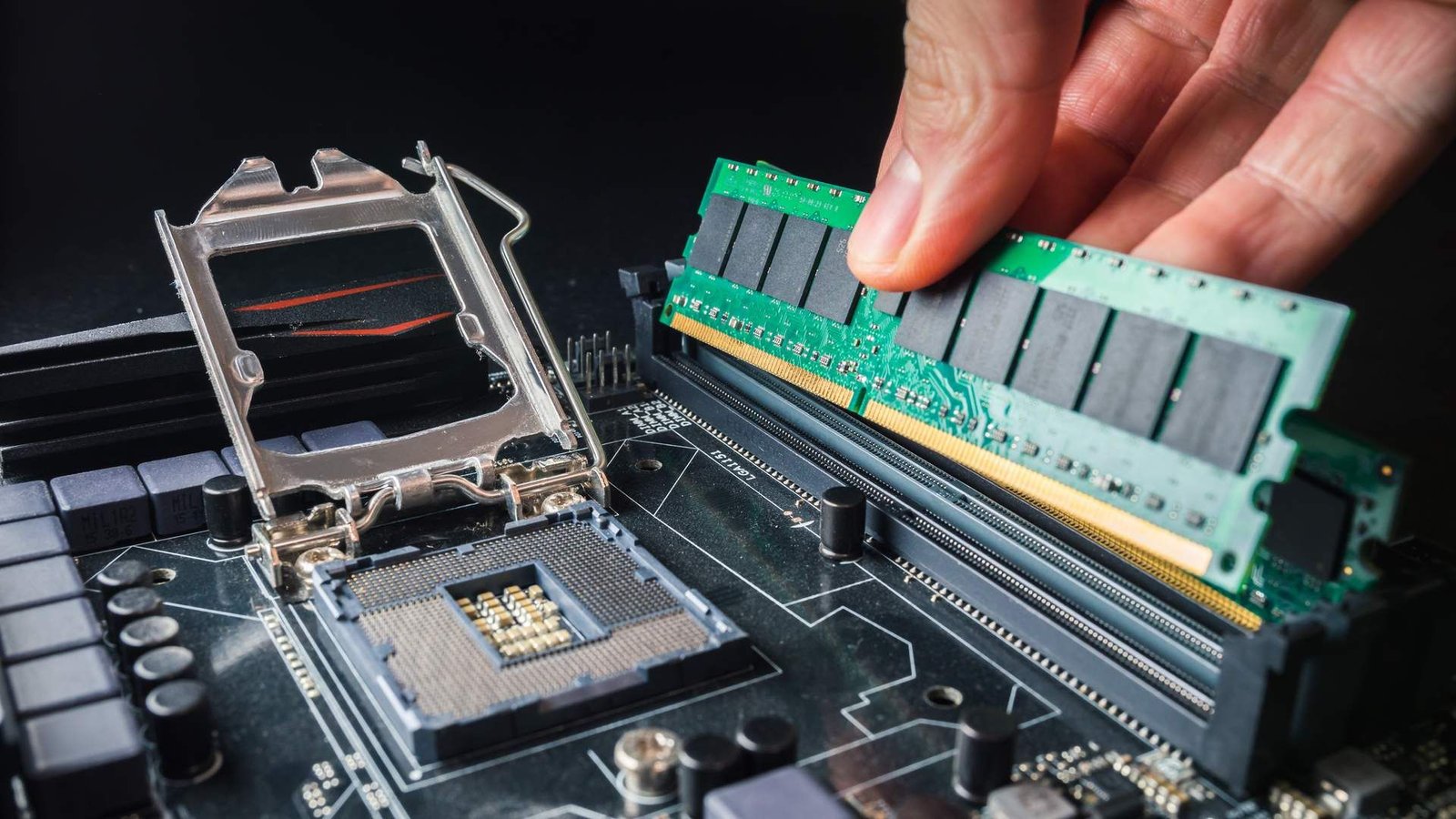Computers are amazing tools, but they can run into issues from time to time. Understanding common computer system errors and how to fix them can save you time and frustration.
Slow Performance
Too Many Background Processes
One of the most common computer system errors is slow performance. Often, too many programs running in the background consume your system’s resources. You can fix this by using the Task Manager (Ctrl+Shift+Esc) to identify and close unnecessary applications.
Outdated Software or Drivers
Outdated software or drivers can also cause slowdowns. Regularly updating your system and drivers helps maintain speed and efficiency. Make sure to check for updates frequently to avoid this issue.

Blue Screen of Death (BSOD)
Hardware Issues
The infamous Blue Screen of Death (BSOD) is a common computer error that can signal a hardware issue. Faulty RAM, hard drives, or overheating can cause this error. A quick fix is to check your system’s temperature and ensure all hardware components are seated correctly.
Software Conflicts
Sometimes, BSOD errors are caused by software conflicts. If you’ve recently installed new programs, try uninstalling or updating them. Running a system scan to detect and fix corrupt files can also help resolve the issue.
Freezing or Crashing
Overheating
Overheating is another common computer system error that can lead to crashes or freezes. Ensure your computer has proper ventilation, and clean dust from fans to improve airflow. Monitoring your system’s temperature can help prevent this issue from occurring.
Insufficient RAM
If your computer freezes often, it could be due to insufficient RAM. Upgrading your memory or closing unused programs can help improve your system’s stability and prevent frequent crashes.
Unresponsive Programs
Corrupted Files
Unresponsive programs are frustrating and often caused by corrupted files. You can fix this by reinstalling the affected software or using the built-in repair tools in Windows or macOS.
Conflicting Software
Another cause of unresponsive programs is conflicting software. Ensure that your system only runs one security program at a time to avoid conflicts. If multiple programs compete for system resources, disabling one can help resolve the problem.
Network Connectivity Issues
Router or Modem Problems
Network issues are a common computer system error that can disrupt productivity. Sometimes, the problem lies with your router or modem. Restarting these devices can often resolve the issue.
IP Conflict
IP conflicts are another common cause of connectivity issues. If two devices on the same network share the same IP address, one or both may lose connection. Resetting your network settings or manually assigning a new IP address can fix the problem.
Error Messages During Startup
Boot Disk Failure
Seeing an error message when starting your computer? Boot disk failure is a common computer system error caused by a malfunctioning hard drive or incorrect BIOS settings. To fix this, check the cables and settings in the BIOS menu, and ensure the hard drive is functioning properly.
Missing System Files
Missing or corrupted system files can also cause startup errors. Running a system recovery tool or reinstalling your operating system can fix this issue and get your computer up and running again.
Printer Not Responding
Driver Issues
If your printer isn’t responding, it could be due to outdated or missing drivers. Reinstalling or updating your printer drivers can usually solve this problem.
Connectivity Problems
Another cause of printer issues is connectivity. Ensure your printer is properly connected to your computer or network. A quick restart of both devices often resolves the problem.
Conclusion
By understanding these common computer system errors and their fixes, you can avoid downtime and maintain your computer’s performance. Regular maintenance, such as updating software and drivers, checking hardware, and keeping your system clean, can prevent many of these issues from occurring. With a little troubleshooting, most errors can be easily fixed, saving you from costly repairs.