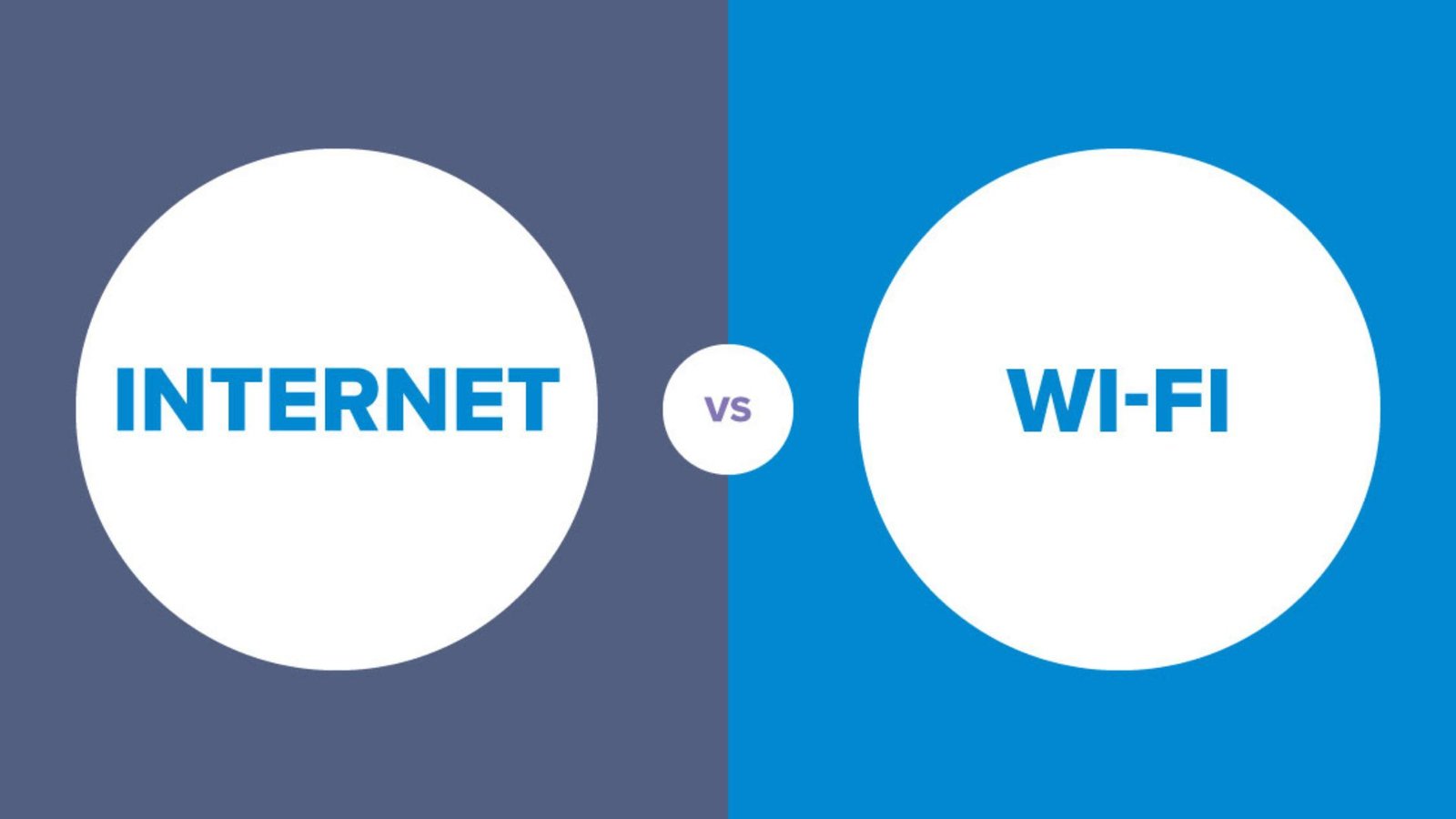Understanding the difference between the internet and Wi-Fi is essential for navigating your digital connectivity. Internet vs. Wi-Fi: Key differences explained will help clarify how these technologies work together and how they differ from one another. Here’s a simple guide to help you understand the distinctions.

1. What is the Internet?
Definition and Function
- What It Is: The internet is a global network of interconnected computers and servers that communicate with each other. It provides access to various online services and resources, such as websites, emails, and cloud storage.
- How It Works: The internet functions through a system of protocols (like TCP/IP) that manage data transmission across different networks. It’s essentially the backbone that connects all digital communications worldwide.
Internet Connection Types
- What to Consider: The internet can be accessed through various connection types, including broadband (cable, DSL), fiber-optic, satellite, and cellular networks.
- Why It Matters: The type of internet connection affects the speed and reliability of your online experience.
2. What is Wi-Fi?
Definition and Function
- What It Is: Wi-Fi is a wireless networking technology that allows devices to connect to the internet without physical cables. It uses radio waves to transmit data between devices and a router.
- How It Works: A Wi-Fi network is established by a wireless router, which connects to the internet via a wired connection. Devices within the network range can connect to the internet wirelessly through Wi-Fi.
Wi-Fi Standards
- What to Consider: Wi-Fi operates under various standards, such as 802.11n, 802.11ac, and the newer 802.11ax (Wi-Fi 6). These standards determine the speed and efficiency of the wireless connection.
- Why It Matters: Different standards offer varying performance levels, affecting how fast and reliably your devices connect to the internet.
3. Key Differences Between Internet and Wi-Fi
Functionality
- Internet: Provides the global network and services required for digital communication and information access.
- Wi-Fi: Offers a local wireless connection to the internet within a specific range, typically within a home or office.
Connection
- Internet: Requires a wired connection to a modem or router to establish connectivity.
- Wi-Fi: Connects wirelessly to a router or access point, which is itself connected to the internet.
Scope
- Internet: Operates on a global scale, connecting devices and networks worldwide.
- Wi-Fi: Functions on a local scale, providing internet access to devices within its range.
4. How They Work Together
Interaction
- Internet and Wi-Fi: Wi-Fi networks rely on an internet connection to provide access to online services. The router connects to the internet through a wired connection and then creates a wireless network for devices to connect via Wi-Fi.
- Why It Matters: Understanding this interaction helps in troubleshooting connectivity issues and optimizing your home network setup.
Example
- What to See: When you connect your smartphone or laptop to your home Wi-Fi network, you’re using Wi-Fi to access the internet provided by your ISP (Internet Service Provider).
- Why It Matters: Recognizing this relationship ensures you understand how to manage and troubleshoot both your internet and Wi-Fi connections effectively.
5. Common Misconceptions
Wi-Fi Is Not the Internet
- What to Know: Wi-Fi is not the internet itself but a means to access it wirelessly. Without an internet connection, Wi-Fi cannot function.
- Why It Matters: Clarifying this helps in diagnosing issues related to internet access versus Wi-Fi connectivity.
Internet Speed vs. Wi-Fi Speed
- What to Understand: Your internet speed is determined by your ISP, while Wi-Fi speed can be affected by the router’s capabilities and interference. High-speed internet may be limited by the performance of your Wi-Fi network.
- Why It Matters: Knowing the difference helps in addressing issues related to slow speeds and improving your overall online experience.
Conclusion
Internet vs. Wi-Fi: Key differences explained reveals that while the internet and Wi-Fi are closely related, they serve distinct functions. The internet provides global connectivity, while Wi-Fi offers local, wireless access to that connectivity. Understanding how they work together and their individual roles helps in optimizing your network and troubleshooting connectivity issues.